
Pinterest is the number one way to drive traffic to your website. If you have a business or a money-making blog, Pinterest should be a priority! When I started my blog, Pinterest was the main channel I used to bring traffic to my blog. With a bit of work, I was able to increase my monthly Pinterest views to over a million in less than a year! So how do you optimize your Pinterest to bring traffic to your website? It all starts with making your Pinterest profile the best it can be.
In this blog post, I’ve listed 6 steps to create a Pinterest profile that will help you get more views and more followers. Creating the perfect Pinterest account doesn’t have to be difficult. Just follow these simple steps and your Pinterest page will be looking amazing and producing results that increase your website traffic in no time!
This post may contain affiliate links. We may earn compensation when you click on the links in this post at no cost to you. For more information, see our terms and conditions. All opinions are my own.
Use a business Pinterest account
The first step to setting up a successful Pinterest account for your business or blog is to use a separate business account instead of a personal account. The advantages of this are the ability to:
- View your insights and analytics – Seeing what your users are interested in and what pins are doing well will help you make a Pinterest account that attracts your ideal client. You can also see how many monthly views you have, which is an indicator of how fast your account is growing.
- Schedule pins for later – With a business account you can create a pin and schedule it to pin at a certain time. This isn’t the most efficient way to schedule pins, but it’s a start. I prefer to use Tailwind to schedule pins. You can read more about why I use Tailwind in my post Resources for Bloggers. Or you can use my exclusive link to get a $15 credit for your Tailwind Pro account! Here’s my referral link: https://www.tailwindapp.com/i/maryatlifefulloflight
- Set up featured boards – If you have a few boards that showcase your products or articles, you will want your followers to see these boards first. That’s where featured boards come in. You can choose up to 5 of your boards to be featured at the top of your profile so that they’re the first thing people see.
- Link your website and social media accounts – You can claim your website and social media accounts on your Pinterest profile so that any Pinterest user who wants to know more about your business will know where to find you.
Choose the right profile picture
People connect with a person more than they connect with a business. If possible, your profile picture should be of your face instead of a logo or other photo. Choose a professional-looking profile picture. Preferably it should have a clean background and not be fuzzy.

Make your name search-friendly
You should keep your name the same across all of your social media accounts so it’s easy for people to find you. For example, my name is @lifefulloflight on Instagram, Tiktok, and Facebook. Similarly, on Pinterest, my name is Life Full of Light, but I have an added advantage. On Pinterest, I use the vertical bar key “|” to add keywords to my name.
If you are a smaller business or blog, I highly recommend using the vertical bar and adding a description after your name. For example, my name is “Life Full of Light | Travel and Photography Blog” so that anyone who has never heard of my blog knows exactly what kind of content to expect from me.
Write your Pinterest bio
Just like on Instagram, you can add a bio to your Pinterest profile to let people know more about your content. This is found after clicking on “Edit profile” and then scrolling to the box labeled “About your profile”. When writing this Pinterest profile description, keep it short and sweet; you only have 160 characters. Tell your viewers what kind of products or content you produce, and mix in a few relevant keywords. You can see my profile description on my page here.
Choose what pins to feature on your profile
If you have a Facebook profile, you’ll be familiar with cover photos which are photos featured above your profile picture on your page. On Pinterest, you can choose pins to feature above your profile picture. Either your latest pins or pins from a board you select will be displayed at the top of your page.
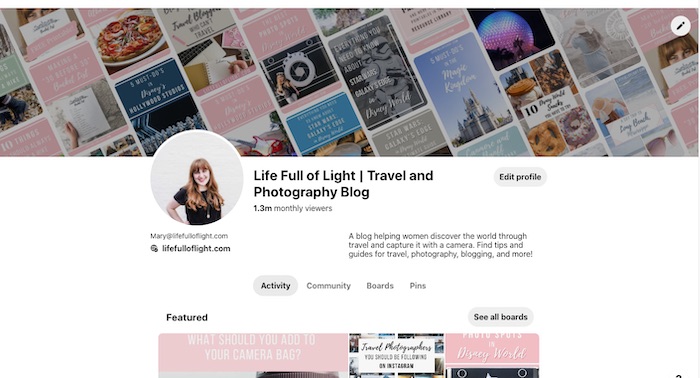
I recommend choosing your best board that is full of only pins you’ve created for your website. This way your profile looks consistent with your brand. You don’t want a bunch of random pins at the top of your page that aren’t even promoting your website. Currently, I’ve selected my board Travel – Life Full of Light to be featured at the top of my page.
Optimize your boards
To sort your pins in the most effective way, you need to have several boards. There are a few ways to optimize your Pinterest boards to make them as user friendly as possible:
- Organize your boards – You can order your boards alphabetically, newest or oldest first, or my preference: drag and drop. I put my best boards at the very top. These are the boards full of pins that direct users to my website. Then I have a variety of other boards that I pin to beneath those. I place my group boards at the bottom of the list.
- Featured boards – As I mentioned above, featured boards are a great way to direct Pinterest users to the pins you want them to see first. Again, these are the boards that I put above all my other boards when I’m sorting boards. In my case, I have a board for each of my blog niches: travel, photography, lifestyle, and blogging. On these boards, I only pin pins that I create to direct people to my blog posts.
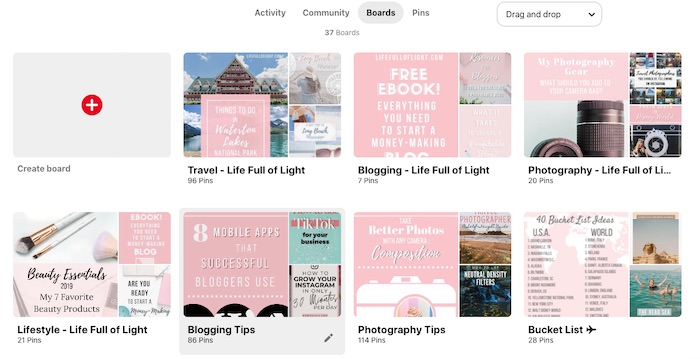
My Pinterest boards – My featured boards are at the top so they’re the first thing you see.
- Don’t create unnecessary boards – You don’t want your potential Pinterest followers to scroll through dozens of boards that they aren’t interested in. Create niche-specific boards and leave the other topics for your personal account. If you are a travel blogger, you may have several boards for different destinations. You probably wouldn’t have many boards for things like pet care, DIY projects, etc.
- Make your boards look appealing – You can add board covers to make your Pinterest boards look more consistent. Some people create board covers so that all their boards match. Or you could just select pins that match your brand aesthetic.
- Keep your board names simple – Naming your Pinterest boards search-friendly names is important. Don’t get too cutesy, and just keep it simple. If people can’t find your boards, you aren’t doing yourself any favors.
If you implement these tips for optimizing your Pinterest profile, you should be seeing results in no time at all. Of course, you still have to create pins for your business and repin other pins. Just making a Pinterest account and letting it sit there won’t do you any good. However, making your profile more search-friendly and eye-catching will help you attract more followers and therefore more clients and subscribers!
If you want to see these tips in action, visit my Pinterest profile here. Or if you’re still feeling stuck and overwhelmed after reading these steps, visit my Pinterest Services page. I’m a virtual assistant specializing in Pinterest, and I’d love to help you get on the right track!
Recommended:
Part 2 of the Pinterest Tips Series: 7 Best Pinterest Strategies to Explode Your Traffic
Are You Ready to Start a Money-Making Blog?
Need more help with Pinterest? Hire a Pinterest virtual assistant!


[…] If you want to know more about up-leveling your Pinterest page, I’ve got 6 easy steps for you in this blog post: How to Create the Perfect Pinterest Profile. […]
[…] How to Create the Perfect Pinterest Profile […]