
You’ve probably heard that Pinterest is the best way to increase traffic to your website or blog. However, it can take a while to build up an audience on Pinterest enough to get more people coming to your website. Take it from someone who’s been there–being successful on Pinterest is a lot of work! Not only do you need to be producing great content for your audience, but you also need to learn about Pinterest marketing, SEO, and all the essential strategies for exploding your Pinterest traffic. I know that sounds like a lot, but that’s why I’ve done the hard work for you.
In this blog post, I’m giving you my 7 best Pinterest strategies that will boost your growth and increase your traffic. I’ve learned what works and what doesn’t, and I’ve gained over 1 million monthly Pinterest views in less than a year! Additionally, I’ve dedicated so much time to learning Pinterest that I became a Pinterest virtual assistant! If you want to skyrocket your growth on Pinterest, follow these simple techniques. It might take you a little while, but with a little work, your Pinterest can bring tons of traffic to your website.
This post may contain affiliate links. We may earn compensation when you click on the links in this post at no cost to you. For more information, see our terms and conditions. All opinions are my own.
1. Create the Perfect Pinterest Profile
The first thing you need to do is make your Pinterest account as SEO-friendly and as consistent with your brand as possible. You’ll need a Pinterest business account (which is free), but that’s only the beginning. There are so many ways to make your Pinterest profile more appealing so that you can attract followers, readers, and clients.
If you want to know more about up-leveling your Pinterest page, I’ve got 6 easy steps for you in this blog post: How to Create the Perfect Pinterest Profile.
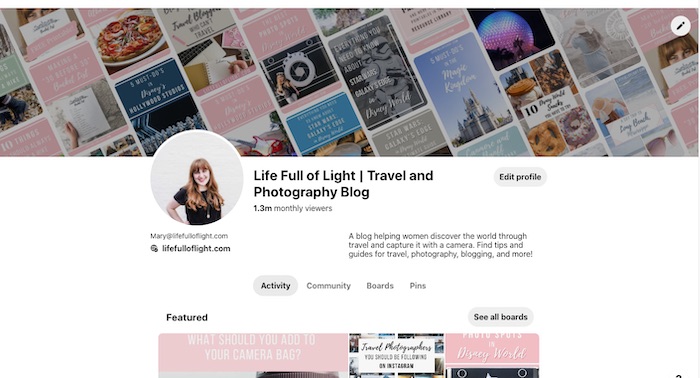
2. Create Visually Appealing Pins
You need to create at least one pin, preferably more, for every article on your website or blog. Usually, I create 3 pins for each blog post. I make them slightly different from each other by changing up the color scheme or title. For example, “10 Ways to Improve Your Photography” may appeal to one person, while “How to Take Better Photos” may appeal to another. However, don’t change the designs too drastically. Your pins should ideally match your brand by using your brand colors, fonts, and logo if you have one.

I use Canva to create all of my pins. They have dozens of great Pinterest pin templates to get you started; all you have to do is change the colors, fonts, and images. Plus it’s free to use! Check it out here.
Vertical pins do better on Pinterest than horizontal. Canva’s Pinterest pin templates are already correctly sized for creating a vertical pin. Text overlay describing what the pins link to is the best way to grab the attention of Pinterest users.
As I mentioned before, your pins should match your brand colors and fonts. Avoid using bright, clashing colors and low-quality photos when designing pins. If nobody likes the way your pin looks, nobody is going to repin it. Take a look at the example below.
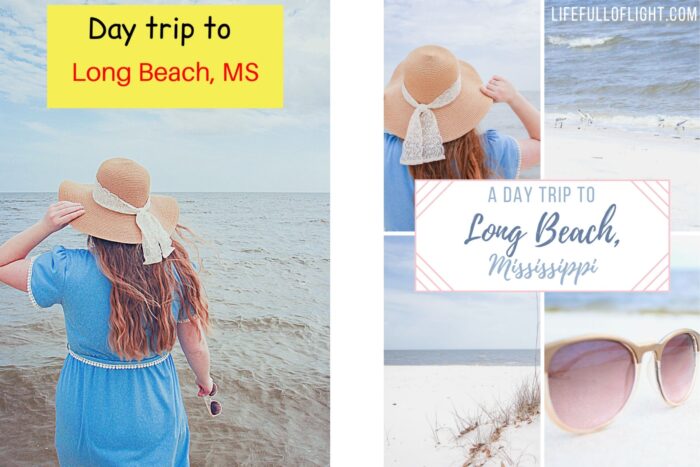
I designed both of these pins. Please note that I purposefully designed the pin on the left to be a bad example, and it makes me cringe just to look at it.
The pin on the left has so many things wrong with it. It does not use my brand colors, and the colors I used don’t complement each other or the photo at all. In addition, the fonts look cheap. Nothing about this pin matches my brand or entices someone scrolling by to click on this pin or repin it.
The pin on the right is so much better! I used a template on Canva but changed the photos to be my own images. The fonts match my brand, and I added the pink frame around the text in the center to match my brand colors.
3. Make Your Pins SEO-Friendly
If you want to get repins, the first order of business is to make sure people can find your pins. This is accomplished by using SEO. If you’ve never heard of SEO, it’s simply using keywords to make your content easier for your audience to find. Pinterest SEO doesn’t have to be complicated. Implementing a few steps will help your pins become searchable and easy to find.
- Use Pin Descriptions and Titles – If your pin is just an image with no description or title, it will be a lot harder for Pinterest to understand what your pin is. If the system doesn’t know what your pin (or the article it links to) is about, it won’t show up in any user searches. Make sure you have a relevant title and pin description with appropriate keywords.
- Consider Keywords – This is where SEO comes in. Let’s say you are creating a pin for your blog post about things to do in New York City. What are some of the first words you would search for if you were planning a trip to NYC? New York City vacation, Statue of Liberty, tips for NYC, and other phrases and words like this would all be considered good keywords. Write a few sentences in your description working in the best keywords. You can add any other keywords as hashtags at the end of your pin description. If you want to see some examples, check out my pins on my travel board on Pinterest.
- Add a link – This is extremely important! Add a link to your pin so that anyone who clicks on it will be taken to your appropriate website page. If your pin doesn’t take a Pinterest user to your blog or website, it doesn’t do you any good. DO NOT take other people’s pins or images and add your links to them. That’s a good way to get yourself reported for pin-stealing.
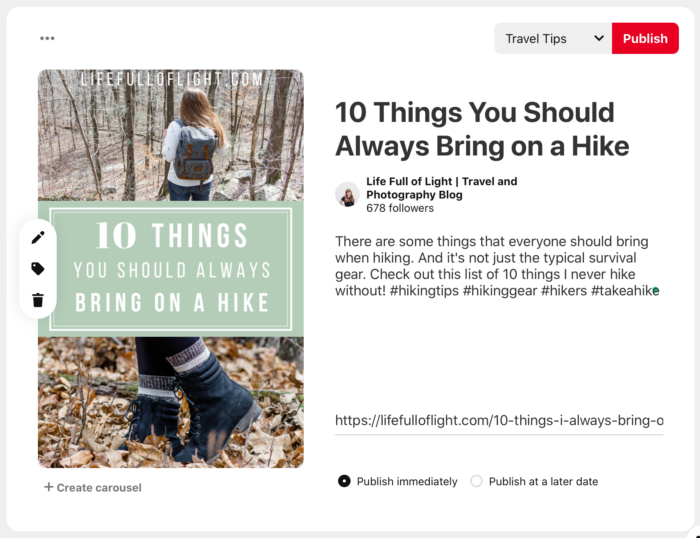
This pin that I published on Pinterest has a title, a description filled with relevant keywords, and a link to my blog post.
4. Pin for Your Audience
If you took my advice when creating your perfect Pinterest profile, you created a business Pinterest account. If you truly want your blog or website to be a business, do you create content and products that you like or that your audience likes? Hopefully, the answer is both. Nevertheless, if your audience doesn’t like what you produce, it’s not much of a business.
Your Pinterest business account is the same way. Yes, your pins should reflect your likes and interests, but mainly they should be relevant to your website’s niche and your readers’ interests. If you have a food blog but start pinning mostly handbags or DIY projects, your ideal client or reader is going to lose interest. Instead, have a few boards related to your niche. For the food blog example, you might have boards such as “dessert recipes” or “dishes from around the world.”
This strategy goes for repinning other people’s pins as well. You want to pin things that will interest your readers but also look appealing. Of course, other people’s pins won’t necessarily match your brand, but you can still choose pins based on how they look and what you think your viewers will like. For example, I would never pin that fake pin that I showed you above under strategy #2. It doesn’t look professional, and if I were to come across it in my feed, I probably wouldn’t click on it no matter how good the info is. This may be judging a book by its cover, but it’s just the facts: people are more likely to click on things they find visually appealing.
5. Pin Fresh Content
The Pinterest algorithm likes fresh content. In other words, if the algorithm sees that you’ve pinned a brand new pin linking to your blog post, it’s going to share that with more viewers than if you repin the same pin over and over.
This is why you should create a few different designs for each blog post or article. Not only will different audiences be interested in the unique pin designs, but a brand new image linking to the exact same link will also count as fresh content to Pinterest.

Here are 3 pins that I created for my Huntsville, Alabama blog post. As you can see, they are visually different so that Pinterest recognizes them as new content.
6. Join Group Boards
Group boards are an essential way to share your pins with a bigger audience. The way group boards works is that sharing one of your pins to a board will put it in front of all the contributors and followers of that board. Most group boards request that you share a pin on the board for every pin you submit. If other contributors repinned your pin, it gets seen by their followers and possibly repinned again and again.
Join a few group boards in your niche by either requesting to join or emailing the group board admin. The board should have instructions on how to join in the board description if it’s accepting new contributors.
Try not to join boards with a bunch of random pins that aren’t even in your niche. If the followers and contributors of the board aren’t interested in your content, you probably won’t get many repins. Try to notice if only a couple of people are actively pinning on the board or if the pins look spammy. This doesn’t make a quality group board.
7. Schedule Pins with Tailwind
This is my favorite Pinterest strategy of all because as soon as I discovered it, my traffic exploded! This isn’t meant to be a sales pitch, and I truly think that any business or website using Pinterest can benefit from using Tailwind. Believe me, I wouldn’t be telling you about it if I didn’t really love it and use it every day!
Tailwind is an app that allows you to schedule your pins so that it appears you are pinning actively all throughout the day. Before I used Tailwind to schedule my pins, I would pin the pins that I created for each blog post manually to each relevant board and group board all at once. This made my Pinterest profile look cluttered, and pinning pins to all of my boards at once reduced the number of views I got.
With Tailwind, you can schedule a pin to as many boards as you like and space out the interval between pins. People getting on Pinterest at different times of the day are more likely to see the pin this way. Plus, Tailwind optimizes scheduled pin times to be when more of your followers are online!
Tailwind users can join Tailwind tribes which are similar to group boards. Most tribes are very niche which is good for getting your content in front of the right audience. Personally, I prefer to use Tailwind tribes more than group boards because tribes seem to work faster at getting my content out there and repinned by other members. I still use group boards, but I get more repins and impressions from tribes.
Need more proof that it works? When I joined Tailwind, I had 6.6K monthly views. Less than 9 months later I hit 1 million monthly views! And my Pinterest is still growing!
Tailwind has a free trial that will allow you to schedule up to 100 pins. That will last you as long as you want depending on how often you schedule those 100 pins. The free trial lasted about 2 weeks for me, and then I decided to upgrade to the basic plan which is very affordable.
If you use my exclusive referral link below, you can get a $15 credit towards your Tailwind plus plan. That’s over a month’s worth of Tailwind if you get the annual plan like I did!
Here’s my referral link: https://www.tailwindapp.com/i/maryatlifefulloflight
Just choose “Get started with $15 credit from one of our members” (that’s me!).
If you’re ready to boost your growth and sales by using Pinterest, then these Pinterest strategies will help you create the best Pinterest account possible. But remember, this isn’t a guarantee. You can’t just do one of these things a few times and expect a million views overnight. It takes dedication to make your Pinterest work for you, but you can do it!
If you have any more questions about Pinterest strategies feel free to reach out to me in the comments or on my social media. I’ll be happy to help in any way I can. In fact, I’m a virtual assistant specializing in Pinterest. If you’re still feeling stuck after reading these strategies, check out the services I offer to see how I can help you! Happy pinning!
Recommended:
Download the free ebook from my resource library: Everything You Need to Start a Money-Making Blog
How to Create the Perfect Pinterest Profile
Need help with Pinterest? Hire a Pinterest virtual assistant!

Thanks for the tips! These are very helpful.
[…] 7 Best Pinterest Strategies to Explode Your Traffic […]
[…] Part 2 of the Pinterest Tips Series: 7 Best Pinterest Strategies to Explode Your Traffic […]